Track eCommerce Sales From Your Facebook Ads
Tracking sales is an essential part of managing an eCommerce store. But when you’re running multi-channel advertising campaigns, reporting can be a challenge. This article explains how Facebook Ads Manager tracks purchases, and how Facebook’s attribution model differs from others such as Google. By understanding the role that these different platforms play in generating a sale, and how they complement one another instead of competing against each other, you’ll be able to track your advertising efforts more holistically.
How Facebook Ads Manager Tracks Sales
By default, Facebook Ads Manager records sales that:
- Happened up to 28 days after someone clicked on your ad.
- Happened up to 1 day after someone viewed your ad (without clicking on it).
Keep in mind that Facebook Ads Manager inputs the sale next to the date when the customer first clicked or viewed the Facebook ad, and NOT when the customer eventually made the purchase.
For example: On January 1, Sally clicks on your Facebook ad, but she doesn’t buy anything until January 4. Facebook will still record this as a January 1 sale to match the date when Sally first clicked on the ad.
If you’re also relying on Google Analytics and Shopify to track advertising attribution, this can lead to discrepancies in your reporting, as both of these platforms would have recorded the sale on January 4.
Many customers make purchases days or weeks after they first see an ad. In rare cases, Facebook will fail to track a sale, but it will never track a purchase unless the customer first saw or clicked on a Facebook ad.
How Google, Klaviyo & others track sales
Here’s how Facebook’s 28-day-click/1-day view attribution compares to other platforms:
Google Ads: 30 Day Last Click
Google Analytics: Last ‘Non-Direct’ Click
Klaviyo: 5 Days from Email Open
Shopify: As Shopify reports sales in real-time and attributes them to the social media platform or channel where the customer came from, previous touch points are not taken into account.
Common Challenges & Issues with eCommerce Tracking
Double attribution can occur when multiple platforms are responsible for one sale.
For example:
On January 1, Sally clicks on your Facebook ad and visits your website. Before she exits the page, she leaves her email address (captured by Klaviyo) in exchange for a 20% discount code.
On January 2, Sally opens that email on her phone but gets distracted as she receives a call. The next evening, Sally Googles the brand and clicks on a Google ad at the top of the search results.
On January 4, when she’s on her lunch break at work, Sally visits your website by typing the address into Google directly and finally buys something.
In this case, Facebook, Google and Klaviyo would record the sale, as Sally used them all before purchasing.
Solutions To eCommerce Tracking Challenges
To simplify the reporting process, we recommend focusing on three data points:
The ROAS (return on ad spend) of your store needs to “break-even”.
1. The ROAS you would like your eCommerce store to achieve
2. Your Advertising Cost Per Sale (AcOs) to understand how much Facebook ad spend (or any other platform) contributes to your total revenue.
Double attribution between platforms is unavoidable, so understanding the different roles that each one plays throughout the sale is crucial. By focusing on the overall return of your advertising spend, you can avoid getting side-tracked by the nitty-gritty of different attribution models. Taking a holistic approach to marketing will always be more effective than tracking advertising efforts separately. If you have any questions about how your brand or business can achieve this, don’t hesitate to drop us a line.
Additional Resources We’ve Tested:
Prove It is an easy-to-use and powerful tool for better understanding which marketing channels are driving conversions. They take the guesswork out of attribution by giving you the ability to ask your customer where they heard about you.
Go check it out and test, test, test!





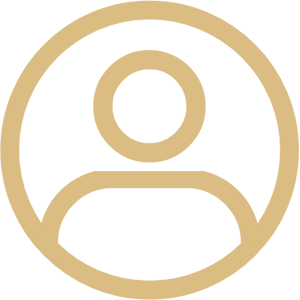
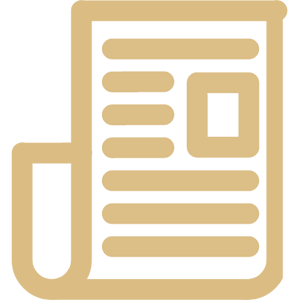
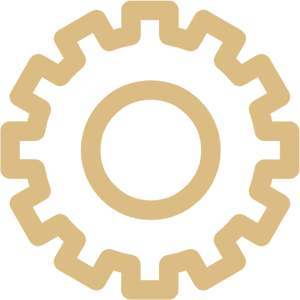
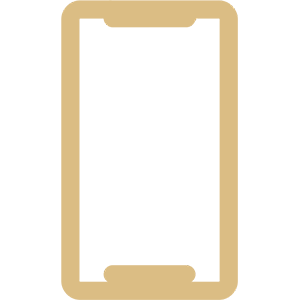
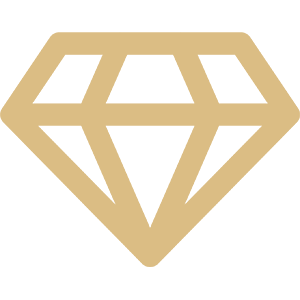
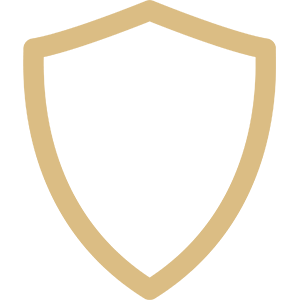
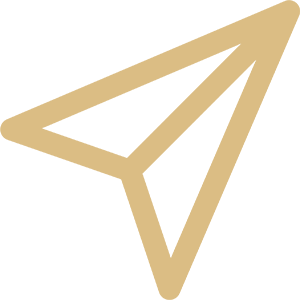
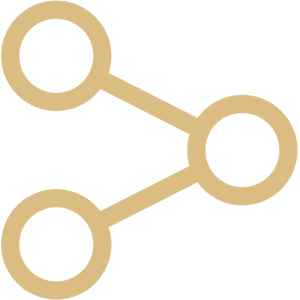
No Comments
Sorry, the comment form is closed at this time.